Introduction to Ethernet Cable
Ethernet cables play a crucial role in wired computer networks as they establish a tangible link between devices, enabling the transmission of data packets across Local Area Networks (LANs) and Wide Area Networks (WANs). These cables adhere to standardized specifications, ensuring compatibility and dependable communication among devices.
An Ethernet cable is mainly intended to establish a wired connection between various network devices, such as servers, computers, routers, switches, and others. These cables use copper or fiber optic wires to transmit data signals, thus enabling prompt and secure data transfer.
Ethernet cables are specifically crafted to adhere to precise standards set by the Institute of Electrical and Electronics Engineers (IEEE). The predominant standard within Ethernet is IEEE 802.3, which outlines the specifications for both the physical layer and the data link layer of the Ethernet protocol.
The physical appearance and characteristics of Ethernet cables can vary depending on the type and category. Cables generally consist of twisted pairs of insulated wires within a protective outer jacket. The twisting of the wire pairs helps to reduce crosstalk and electromagnetic interference, ensuring a reliable data transmission.
Ethernet cables are available in several categories, including Cat5e, Cat6, Cat6a, Cat7, and Cat8. These distinct categories serve to indicate the performance capabilities of the cable, encompassing factors such as the maximum supported bandwidth, data transfer rates, and the cable’s capacity to mitigate interference.
The selection of an Ethernet cable relies on the particular needs of the network at hand. Key considerations include the desired network speeds, the distance separating the devices, the presence of electromagnetic interference, and compatibility with the network equipment.
Apart from facilitating connectivity, Ethernet cables can also deliver power to devices using Power over Ethernet (PoE) technology. PoE enables devices like IP cameras, wireless access points, and VoIP phones to receive power and data signals over a single Ethernet cable, simplifying installations and reducing the need for separate power supplies.
Ethernet cables have evolved over the years to keep up with the increasing demands of network technology. Higher category cables, such as Cat6a and Cat7, offer faster speeds, better shielding against interference, and improved performance over longer distances.
In short, Ethernet cables are essential for establishing wired network connections. They provide reliable and secure data transmission between devices in various environments, from homes and small offices to large data centers and enterprise networks. Understanding the different types and categories of Ethernet cables can help in selecting the appropriate cable for a specific network setup.
Installation of Ethernet Cables:
1. Planning and Design:
- Assessing network requirements and determining the scope of the installation.
- Mapping out the physical layout of the network and identifying cable routes.
- Considering factors such as distance, cable type, and potential interference.
- Creating a detailed installation plan and timeline.
2. Cable Preparation:
- Gathering the necessary tools and materials for the installation.
- Measuring and cutting Ethernet cables to the required lengths.
- Stripping the cable jackets and exposing the inner wires.
- Checking and verifying cable specifications and compatibility.
3. Cable Routing:
- Identifying the optimal cable pathways, such as walls, ceilings, or conduits.
- Ensuring proper cable management and avoiding tight bends or sharp corners.
- Securing cables using cable ties, clips, or cable management solutions.
- Considering environmental factors and protecting cables from potential damage.
4. Cable Termination:
- Terminating the cables with appropriate connectors, such as RJ-45 connectors.
- Following the correct wiring standards, such as T568A or T568B.
- Stripping and arranging the individual wires in the correct order.
- Crimping the connectors onto the cable ends securely.
5. Patch Panel Installation:
- Mounting and securing patch panels in the designated network area.
- Connecting the terminated Ethernet cables to the corresponding ports on the patch panel.
- Organizing and labeling the cables for easy identification and maintenance.
- Testing the connectivity between the patch panel and the network devices.
6. Cable Testing and Verification:
- Using cable testers to verify the continuity and integrity of the installed cables.
- Conducting tests for signal strength, noise, and crosstalk.
- Identifying and addressing any cable-related issues or faults.
- Documenting the test results for future reference and troubleshooting.
7. Cable Documentation and Labeling:
- Creating detailed documentation of the cable installation, including cable routes, lengths, and connections.
- Labeling the cables at both ends for easy identification and maintenance.
- Updating network diagrams and documentation with the installed cable infrastructure.
- Keeping records of the cable installation for future reference and network management.
8. Safety Considerations:
- Adhering to safety protocols and guidelines during the installation process.
- Using appropriate safety equipment, such as gloves and safety glasses.
- Ensuring proper grounding and electrical safety when working with Ethernet cables.
- Avoiding installation in areas with potential hazards, such as high-voltage lines or water sources.
Remember to consult industry standards and guidelines specific to your network setup during the installation process. Proper installation techniques, cable management, and documentation are crucial for maintaining a reliable and efficient wired network infrastructure.
Maintenance of Ethernet Cables:
1. Regular Visual Inspection:
- Conducting routine visual inspections of Ethernet cables for signs of physical damage, wear, or degradation.
- Checking for frayed cables, loose connectors, bent pins, or exposed wires.
- Identifying and addressing any potential issues promptly to prevent network disruptions.
2. Cable Cleaning:
- Regularly cleaning cable connectors to ensure optimal signal transmission.
- Using appropriate cleaning solutions and tools to remove dust, dirt, and debris.
- Following manufacturer recommendations for cleaning procedures to avoid damage to connectors or cables.
- Paying special attention to connectors exposed to harsh environments or high levels of contamination.
3. Cable Management:
- Maintaining proper cable management to prevent cable tangling or strain.
- Using cable ties, clips, or cable management solutions to organize and secure cables.
- Avoiding tight bends, sharp corners, or excessive tension on the cables.
- Ensuring cables are properly labeled for easy identification and maintenance.
4. Testing and Troubleshooting:
- Conducting regular cable testing to verify their performance and detect any potential issues.
- Using cable testers to check for continuity, signal strength, and crosstalk.
- Identifying and troubleshooting connectivity problems or cable-related faults.
- Documenting test results and any necessary repairs or replacements.
5. Environmental Considerations:
- Protecting Ethernet cables from environmental factors that can cause damage or degradation.
- Avoiding exposure to extreme temperatures, humidity, or direct sunlight.
- Implementing measures to shield cables from physical hazards, such as sharp objects or crushing.
- Considering additional protection or shielding for cables in areas with electromagnetic interference (EMI).
6. Cable Replacement and Upgrades:
- Assessing the lifespan and performance of Ethernet cables.
- Planning and executing cable replacement as necessary, especially for older or degraded cables.
- Upgrading cables to higher category types to accommodate increased network speeds or bandwidth demands.
- Ensuring compatibility with network equipment and following proper installation procedures for replacements or upgrades.
7. Documentation and Record-Keeping:
- Maintaining accurate documentation of cable installations, repairs, and maintenance activities.
- Updating network diagrams and cable inventories as changes are made.
- Keeping records of cable testing results, replacements, and upgrades.
- Using documentation as a reference for troubleshooting, future maintenance, or network expansion.
Remember, regular maintenance of Ethernet cables is essential for sustaining network performance and reliability. By implementing a proactive approach to cable maintenance, you can identify and address potential issues early on, minimizing downtime and ensuring optimal data transmission in your wired network infrastructure.
Conclusion:
The installation and maintenance of Ethernet cables play a vital role in establishing and maintaining reliable wired network connections. Proper planning, careful installation, and routine maintenance are essential to ensure optimal performance, minimize downtime, and support efficient data transfer.
During the installation phase, it is important to consider factors such as network requirements, cable selection, cable routing, and proper termination. By following industry standards and guidelines and paying attention to cable labeling and management, a well-organized and maintainable network infrastructure can be achieved.
Regular maintenance of Ethernet cables is crucial to maintaining network performance. Performing visual inspections, cleaning connectors, practicing good cable management, and performing periodic tests are essential tasks to avoid issues such as physical damage, signal degradation, or connectivity issues. Prompt identification and resolution of any cable-related issues can help maintain uninterrupted network operations.
Documentation and record-keeping throughout the installation and maintenance processes are valuable for future reference, troubleshooting, and network management. Detailed documentation, including cable routes, lengths, labeling schemes, and testing results, provide a comprehensive overview of the cable infrastructure and facilitate efficient maintenance and expansion efforts.
By investing time and effort into the installation and maintenance of Ethernet cables, organizations can ensure a robust and efficient wired network infrastructure. Well-installed and properly maintained cables contribute to reliable data transmission, support higher network speeds, and minimize the risk of network disruptions.
Overall, prioritizing the installation and maintenance of Ethernet cables is an essential aspect of building and sustaining a high-performing wired network environment. With proper planning, regular inspections, and routine maintenance, organizations can enjoy a stable and efficient network that meets their communication needs.

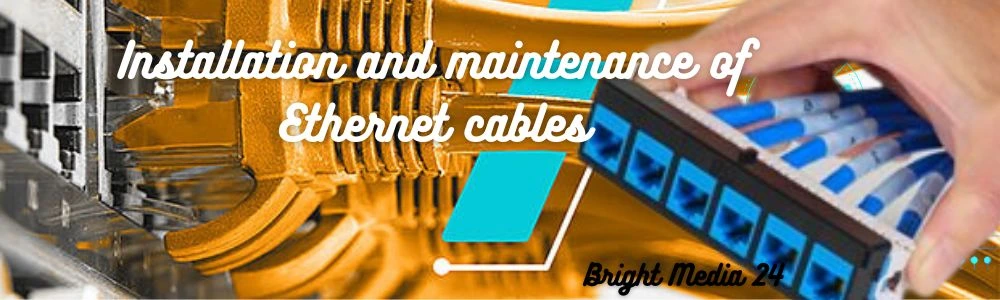
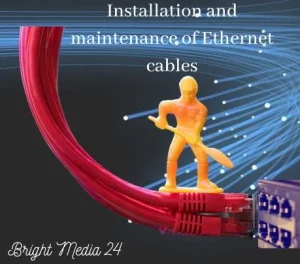
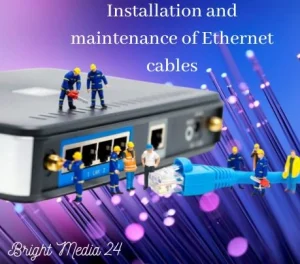

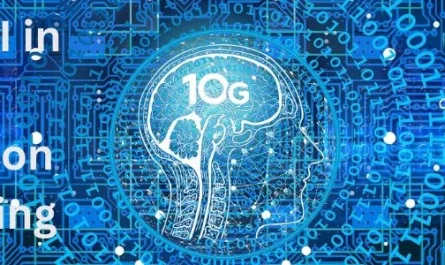
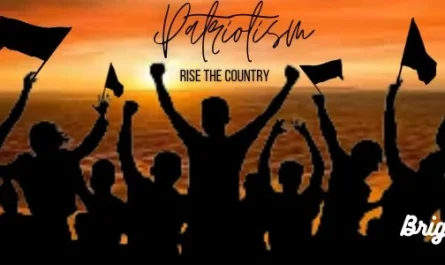
Hello.This article was really remarkable, especially because I was looking for thoughts on this subject last Tuesday.
Appreciating the commitment you put into your site and detailed information you offer. It’s awesome to come across a blog every once in a while that isn’t the same old rehashed material. Great read! I’ve bookmarked your site and I’m including your RSS feeds to my Google account.
F*ckin?tremendous things here. I am very glad to see your article. Thanks a lot and i am looking forward to contact you. Will you kindly drop me a e-mail?
I would love to add that if you do not now have an insurance policy or perhaps you do not form part of any group insurance, you will well take advantage of seeking the aid of a health broker. Self-employed or those that have medical conditions typically seek the help of one health insurance brokerage service. Thanks for your short article.